Start here
The Data API is the primary way that apps and services interact with Wino. It provides extensive access to data about individual Wino shops.
Use cases
- Connect an ecommerce site to Wino
- Export bulk data
- Write data, including about
products,suppliers,taxes,prices, and more.
Requirements
- The Data API is available through GraphQL.
- This is a versioned API. Updates are released periodically.
- Apps must authenticate to interact with the Data API.
- All apps and services connecting to the Data API are subject to Wino’s API Terms of Service.
Structure
The Wino's GraphQL API was developed in order to manage establishments related to the beverage market. So, we created a system that relationate the various entities involved with this service, for example Supplier, Product, etc.
In this sense, we organized our API according to the following minimal schema:
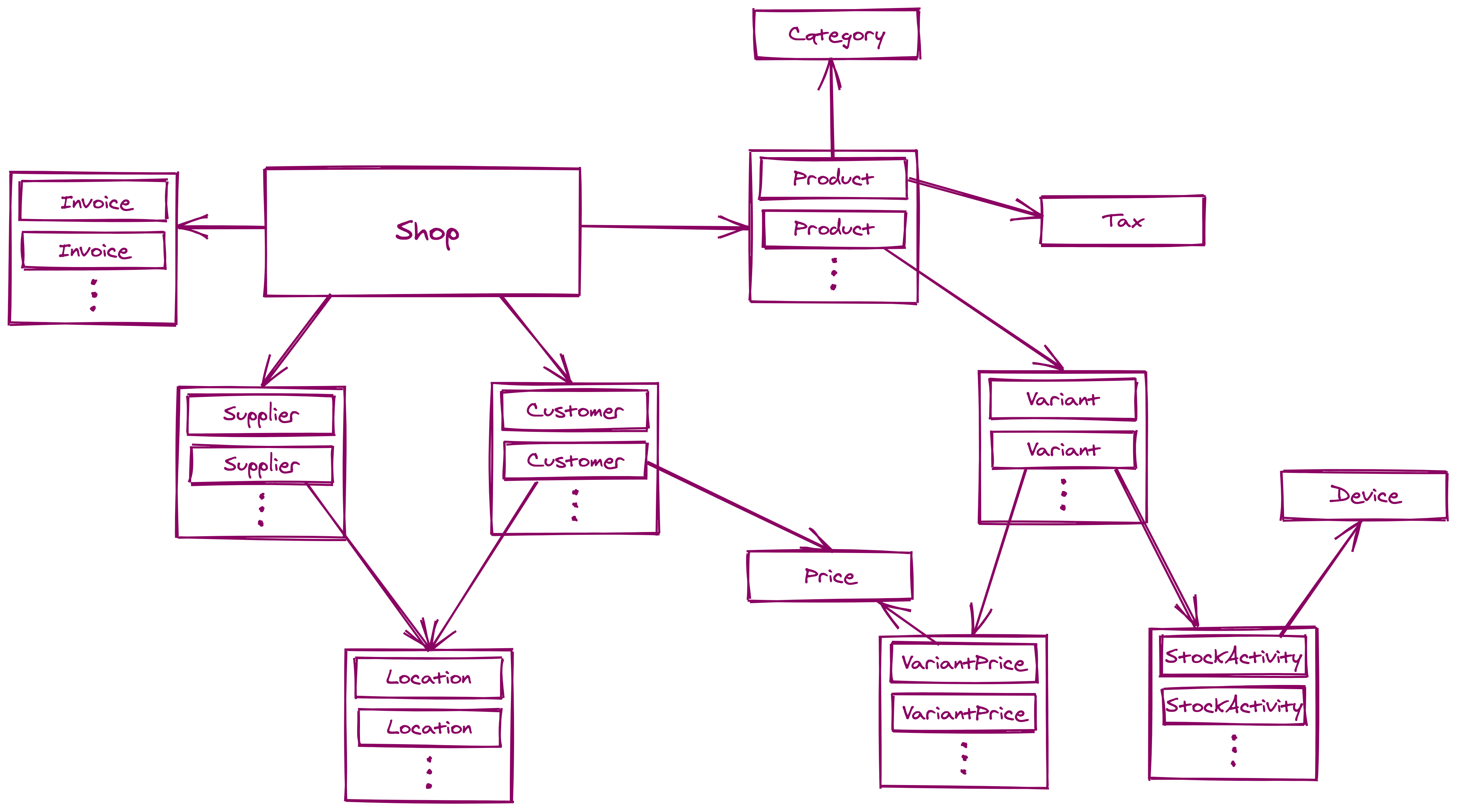
As you can see, the system design has different schemas and different relationships with each other, where the main schema: Shop is highlighted because it represents the establishment to be managed.
Throughout this documentation, each schema will be presented separately, providing a complete understanding of how to use this API.
Send your first query
This guide describes the basic steps for getting started with Wino's GraphQL API.
To retrieve a product, you need to define the data you want to retrieve:
REQUEST /graphql
query {
variant(id: "96835dcb-6dbc-4a44-ac94-3cfae1293eec") {
id
name
product {
name
}
}
}
Once the API has been sent, the Wino server returns the following result:
RESPONSE /graphql
{
"data": {
"variant": {
"id": "96835dcb-6dbc-4a44-ac94-3cfae1293eec",
"name": "2017, 0.75cL",
"product": {
"name": "Crozes Hermitage"
}
}
}
}
That's all folks ! In the next part of the documentation, we will come back to some parts of the docs in more detail: webhooks, mutations ...